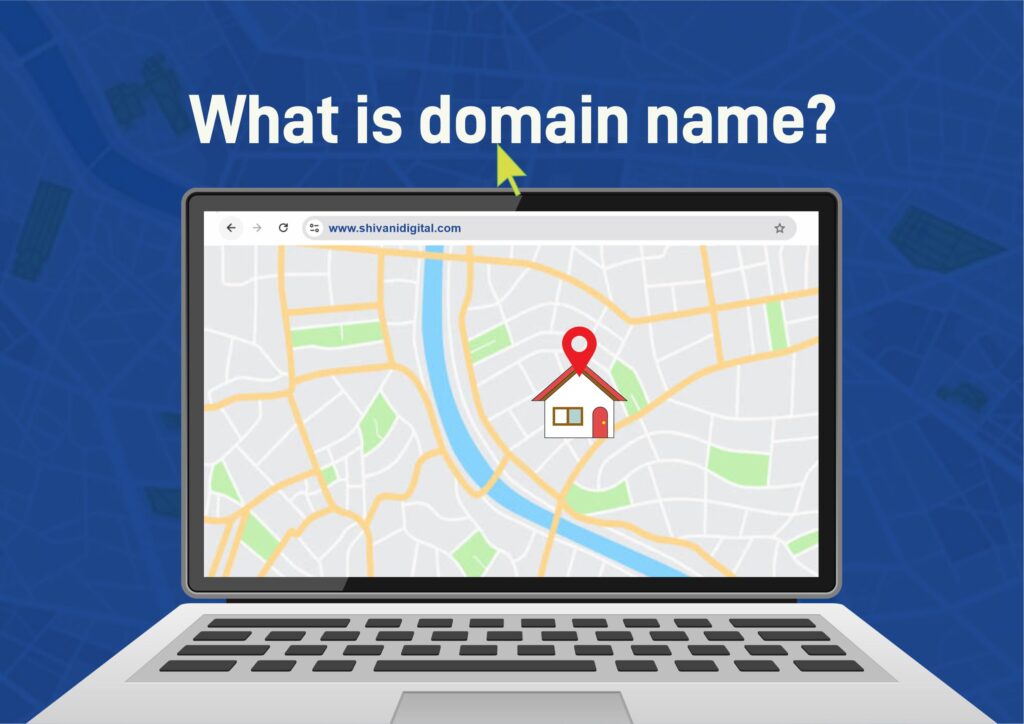Using the correct image sizes on Instagram is essential for creating professional and visually appealing content. Whether you’re posting a photo on your feed, sharing a story, or uploading a reel, the right dimensions ensure that your content looks its best. If the sizes are incorrect, it can lead to awkward cropping, poor image quality, or even missing elements, making your posts appear unprofessional and less engaging.
Here’s a guide that outlines the exact Instagram post sizes for 2025, covering everything from posts and stories to reels and profile photos. By following these guidelines, you’ll be able to create high-quality content every time. Additionally, we’ve included a FREE Instagram Size Cheat Sheet for you to download and refer to whenever needed.
Table of Contents
Are you ready to elevate your Instagram game? Download our FREE Instagram size cheat sheet now and start crafting stunning posts, stories, and reels with confidence!
Instagram image dimensions for each post type: 2025
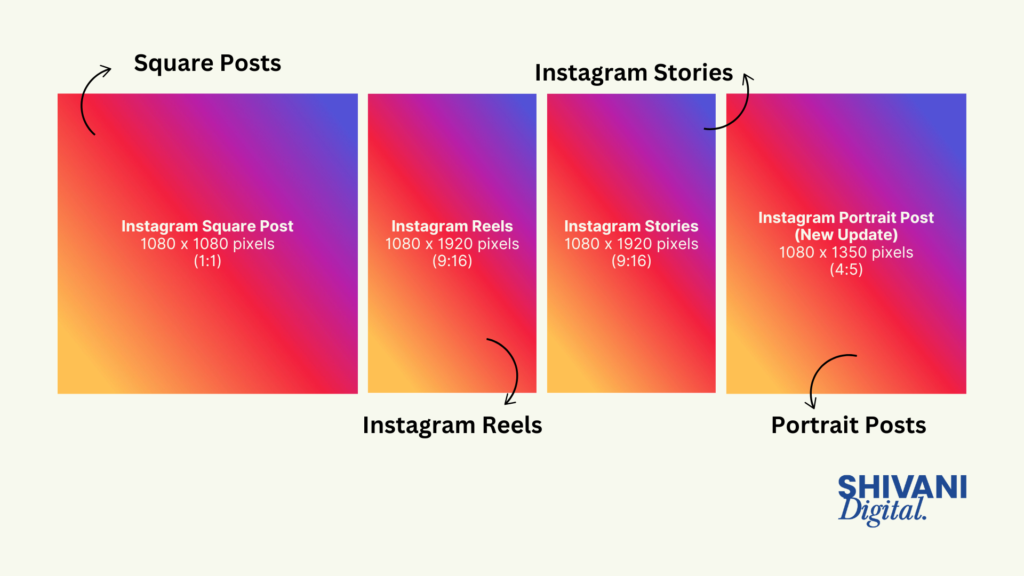
When posting on Instagram, it’s crucial to use the correct image dimensions for each type of content to ensure your visuals look their best.
This enhances engagement because your posts will stand out and catch people’s attention as they scroll through their feed. Moreover, properly sized images ensure everything fits perfectly on mobile screens, where most users interact with your content.
In summary, selecting the right size helps you appear polished, maintain consistency, and provide followers with the best possible experience every time they view your posts.
Before diving into the specifics, it’s important to note that the photo-sharing app.
- Image File Format: Instagram supports JPG, PNG, and BMP.
- Video File Format: MOV and MP4
Instagram feed post dimensions
Instagram feed post support posts: Square, Portrait, Landscape & Carousel. These dimensions will help you create perfectly sized posts that look great on Instagram.
- Square Posts: 1080 x 1080 pixels (1:1 aspect ratio)
- Portrait Posts: 1080 x 1350 pixels (4:5 aspect ratio)
- Landscape Posts: 1080 x 566 pixels (1.91:1 aspect ratio)
- Carousel Posts: 1080 x 1080 pixels (1:1 ratio) for each image.
| Post Type | Dimensions | Aspect Ratio | Best for |
|---|---|---|---|
| Square Post | 1080 x 1080 pixels | 1:1 | Balanced and visually appealing posts. Ideal for products, quotes, or single images. |
| Portrait Post | 1080 x 1350 pixels | 4:5 | Taller posts that take up more space. Great for storytelling or vertical images. |
| Landscape Post | 1080 x 566 pixels | 1.91:1 | Wide images, such as landscapes or group photos. Less commonly used. |
| Carousel Post | 1080 x 1080 pixels 1080 x 1350 pixels | 1:1 (Per image) 4:5 (Per image) | Multiple images or videos in a single post. Perfect for tutorials or product series. |
While many businesses prefer the traditional square post, each type of Instagram post offers unique advantages.
Square posts are ideal for symmetrical images that fit perfectly within the square frame. However, many photos can look even better in landscape or portrait orientation, as these formats allow for more creative flexibility and better storytelling.
Vertical orientation is perfect for portrait photos that utilize the entire frame, such as images of tall buildings, structures, or full-body shots. For example:
Landscape orientation, as the name implies, is ideal for capturing wide scenes, such as expansive landscapes, group photos, or panoramic views. This format allows you to fully showcase the breadth and beauty of the scene, making it perfect for travel photography, outdoor adventures, or any visual story that benefits from a wider frame.
Regardless of the orientation you choose, keep in mind that your profile page grid will display all photos as squares. This means you’ll need to carefully crop your portrait and landscape photos to ensure they look good in both the feed and the grid.
When it comes to carousel posts, you can use any of the standard image sizes—1:1 (square) or 4:5 (portrait). However, all images and videos within the carousel will adopt the same orientation as the first photo. For example, if your first image is a 1080 x 1080 px square, all subsequent photos and videos in the carousel will also be cropped to that square size, as seen in the carousel example by @arianagrande.
Instagram Story size
Vertical images or videos are the best choice for Instagram Stories.
The recommended size for Instagram Stories is 1080 x 1920 pixels with a 9:16 aspect ratio. Since Stories are designed to be viewed full-screen on mobile devices, using portrait mode for both videos and images ensures your content utilizes the entire screen space effectively – leave a 250px safe space at the top and bottom to avoid text or elements being cut off by Instagram’s UI (like profile icons or reply buttons).

If you have a landscape-oriented video or image, it’s better to share it as an Instagram feed post rather than a Story, as landscape content doesn’t fit well in the vertical Story format.
Instagram Reels size
Instagram Reels must be created in vertical portrait orientation. As of 2022, Instagram merged all video uploads into Reels, phasing out its previous IGTV feature.
The ideal size for Instagram Reels is 1080 x 1920 pixels (9:16 aspect ratio). While Reels are displayed as square thumbnails on your profile grid, viewers will see the full vertical video when they tap on it or encounter it in their feed, Explore page, or Reels tab.
Reels Cover Photo
When uploading a Reel, Instagram automatically selects a frame from the video to serve as the cover or thumbnail. However, you can customize this cover by tapping ‘Edit cover’ during the final step of Reel creation. From there, you can either choose a frame from the video or upload a new image from your camera roll.
Keep in mind that the cover photo will always appear as a square on your profile grid. Fortunately, Instagram provides a preview of how your cover will be cropped in the ‘Edit cover’ section, allowing you to adjust it if needed. This feature is especially helpful for maintaining a cohesive and aesthetic Instagram grid, as demonstrated by @iamzlatanibarhimovic.
Instagram profile picture size
It’s important to note that your Instagram profile picture also has a recommended size. Instagram suggests using a 1:1 aspect ratio with dimensions of 320 x 320 pixels for profile photos.

Why Post Variety Matters
Instagram’s algorithm pays attention to the types of posts users interact with and tailors their feeds accordingly. For example, if someone frequently engages with Reels, their feed will prioritize Reels over other post types. By using a mix of post types—such as feed posts, Stories, Reels, and carousels—you increase your chances of appearing in more users’ timelines.
However, if you don’t follow Instagram’s image size requirements for each post type, you risk encountering issues like awkward cropping, pixelated images, or wasted space in Stories. On a platform where high-quality visuals are everything, paying attention to these details is crucial for maintaining a professional and engaging presence.